The Best Noise Reduction Plugins on the Market
The best way to deal with a troublesome noise is to avoid recording it in the first place. In a controlled environment, like a recording studio or a film set, you’re blessed with a quiet space, clean power and revealing monitors, so that isn’t too difficult to do.
But these days, for better and for worse, more audio is being recorded in compromised environments than ever before, and at every level in the industry. Music is increasingly tracked in home studios where refrigerators hum, amps buzz and cars zip by outside windows; a growing amount of video is shot remotely on makeshift sets where booms and lavs won’t go, camera preamps hiss, and ambient noise can begin to overwhelm.
All this conspires to make audio cleanup a recurring task for engineers who rarely had to deal with these jobs in the past. Fortunately, the tools have been keeping up with the increased demand. On today’s market, you’ll find a few of the most powerful sonic-scrubbers ever devised, with prices that range from $100, right on up to near $10,000.
Some of them, like Sony’s Spectral Layers, will even let you “Unbake The Cake,” by removing not just broadband noise and ambience, but individual sounds and instruments from within a single track. We put a few of the most popular of these plugins through their paces to find out how they stack up.
In the Beginning
Not long ago, if you wanted to clean up noise your primary option would have been to employ simple filters, expanders and noise gates. A high-pass filter could allow you to fight rumble and plosives, a low-pass might help tame hiss, and a series of notch filters could help with 60-cycle hum. Basic expansion or gating could even push low-level noise down further, making the noise floor seem to disappear.
There are a series of tradeoffs inherent in any of these primitive solutions: Filters effect tone and rarely stand up to broadband noise, while conventional expander/gates are only really effective if the noise level is quiet enough to begin with, so that it’s masked by the desired signal once the gate opens.
But the tools of the trade took a huge step forward when Dolby released the Cat43. It was an analog device that combined several frequency-selective gates, one each for bass, low-mids, high-mids and treble. It was a fairly complex circuit for its era, but devices like this one made reducing significant ambient and broadband noise a real possibility for the first time.
Although today’s best noise reduction tools are far more powerful, they rely on the same principles that let the Cat43 do its job. Where the earliest analog noise reducers made do with a few bands of frequency-sensitive downward expansion, today’s digital processors are often comprised of hundreds of bands working in concert.
Digital De-Noisers: Broadband
There are two major types of broadband de-noisers on the market today: Those with fader-based interfaces reminiscent of the Cat43, and those with graphical, noise-sampling interfaces that are only practical within the DAW domain.
Fader-Based Noise Reducers
The first category of fader-based noise-reducers, such as the Cedar Audio DNS One or the Waves WNS and W43, pay homage to the old-school processors like the Cat43. They rely on the ear more than the eye, inviting the user to manually set a threshold for each band individually, until maximum noise reduction is achieved without compromising the sound of the original signal in that frequency range.
These types of processors can be extremely transparent, and rarely lead to the strange burbling and resonant artifacts that can come with sloppy use of a graphical noise reducer. Their greatest advantage however, lies in their lack of latency and processor load. They also take easily to automation and can be used freely as inserts, even in hardware-based mixing applications. But they’re also limited: in many cases, there’s only so much noise reduction you can do, and learning to set these types of processors up quickly and effectively can take a good bit of practice.
Still, the Cedar DNS series remains among the most popular noise reducers in broadcast and post circles thanks to its super-low latency, hardware integration, and a proven record for cleaning up dialog tracks in real-time.
Waves has recently taken a step into this world, releasing the WNS and the W43, their own versions of these no fader-based no-latency noise reducers. In practice, they might not be quite as effective as a Cedar system, but they carry 1/10th the price tag, and the WNS’ welcome “suggest” function can be a great shortcut and learning aid for new users.
Surprisingly, even once the learning curve is overcome, one of the most effective noise reducers from Waves turns out to be the NS-1 from their “Single Knob” series, street price: only $99. By simply turning up that single fader as far as possible before artifacting began to set in, there were many cases in which when the NS-1 allowed me to obtain results that matched or surpassed its big brothers, and in significantly less time.
Graphical Noise Reducers
Far more popular in music and restoration are plugins in our second category: Graphical noise-reducers such iZotope RX2, Wave Arts’ MR Noise, the Sonnox Oxford DeNoiser, and Z-Noise by Waves that rely on “noise profiles.” They take after an earlier generation of tools popularized by Sonic Solutions, Sony, Digidesign, and BIAS, the now-defunct developers of SoundSoap.
These types of processors demand a different approach. When used in real-time, they tend to be resource hogs that add tremendous latency and suck up CPU power. They’re often at their best when used to render files, and are not an ideal choice as individual track inserts, especially where high track-counts are concerned.
Despite this drawback, these graphical noise reducers tend to be among the most powerful on the market. They allow you to “sample” the profile of your noise, automatically generating a custom, frequency-dependent threshold that will vary across the harmonic spectrum. Once you’ve captured this profile, you’re often able to manipulate a whole swath of variables, including attack and release, the amount of noise reduction overall, as well as side-chain EQ to help focus on the activity of the noise reducer in one area or another.
Used carelessly, these kinds of processors can introduce zingy, warbling artifacts that can be worse than the noise itself. But with a careful touch, this class of plugins can bring down an incredible amount of noise without a trace. Although they’re capable of removing huge gobs of noise in a single pass, many users find they’re most transparent when applied less drastically across two or more stages of more subtle noise reduction.
Out of the three programs I tested intensively this month, iZotope RX2 proved to be the one to beat. Without touching a single variable, RX2’s De-Noise function was able to scrub away astonishing amounts of broadband noise with minimal artifacts. For even better results on tricky material, it offers a host of tweakable parameters, but more often than not, they were barely necessary. At only $300 for a whole suite of restoration plugins, it is a no-brainer.
In second place was Wave Arts’ MR Noise, which was just as effective and transparent as RX2 after a bit of futzing with the sidechain EQ. At only $250 for the whole suite, it’s a solid buy.
Waves’ Z-Noise found itself in a respectable 3rd place. It’s capable of getting many jobs done, but not quite at the scale or with the ease-of-use found in the best noise reducers.
Even after sampling the noise profile and going through the extra step of setting the threshold and NR range before hearing any improvement, Z-Noise’s default settings just aren’t what they should be. You’ve got to play with the attack and release times to even approach the kind of results that RX2 and MR Noise deliver before any futzing. Even once it was set to the best of its ability, I found that Z-Noise couldn’t scrub out quite as much interference as was possible with comparable settings in RX2 or Mr Noise.
At $500 and up for the single plugin and $1,100 for the entire Restoration package (Native), it’s hard to recommend Z-Noise with so many great alternatives out there – except as a welcome value-add to a larger bundle of some of the better-realized Waves plugs.
Hums, Clicks, Crackles, Pops and Plosives
These kinds of noise-reducers can do a great job of reducing broadband noise, but they’re practically useless for reducing intermittent noises like clicks, crackles, pops, plosives and clipping. They can also be pretty rotten at reducing the high-level hum caused by ground loops, amplifiers and electric guitars, which often occupy the same frequency ranges as the program material you’re looking to preserve.
Waves’ X-Click and X-Crackle did a commendable job of taming many high-level transient sound-bursts, as did the de-noising and de-crackling modules from iZotope and Wave Arts. Each of their packages also included a hum-busting processor that essentially notches out a set of frequencies, such as 60Hz and all the harmonics above it, perfect for taking care of ground noise.
(For those of you who only need a hum reducer, the most cost-effective option is probably McDSP’s NF575 hum filter for only $130 Native, and as a welcome addition to their bundles. But similar results can be had with any bank of simple notch filters and little bit of setup.)
Until very recently, pops and plosives were usually best taken care of by hand, through the judicious use of high-pass filters and gain rides on tiny snippets of audio. To this day, the biggest problem automated processors have with these low low-frequency aberrations is not with eliminating them but with identifying them in the first place. Specialized tools are now available from the cutting-edge developers at Cedar and even as part of Wave Arts’ specialized noise reducer package, Dialog, that help clean up these problem areas without effecting the surrounding audio.
Izotope takes a unique and especially transparent tool for removing plosives and intermittent interferences in RX2: next-generation Spectral Analysis. So far, they’re the only company I know of that has included this type of feature in a DAW-based noise-reduction plugin.
Spectral Analyzers
Today’s spectral analyzers are a whole new class of multi-function audio tools. They do more than just provide visual feedback of the frequency distribution, essentially allowing the user to “unmix” audio tracks by zooming in and removing tiny portions of the source sound.
One of the earliest and most powerful consumer-facing spectral analyzers has been Sony’s SpectraLayers, which takes a Photoshop-like approach to audio.
With SpectraLayers, you can zero in on a single sound out of many embedded in one file (say, an ambulance siren among chirping birds, a honking horn in the middle of a stretch of dialog, or an out-of-tune horn in a music mix) and extract it to its own “layer,” separate from the main mix. From here, you can effect it in isolation, extract it from the surrounding the material, or remove it completely.
SpectraLayers is powerful, but it works only as a standalone app. RX2’s spectral functionality might not be quite as exhaustive as that of SpectraLayers, but it’s supremely user-friendly, and comes embedded in a DAW-based plugin and offers great new tricks for routine noise reduction.
Encounter a pop or plosive? Reach out, grab just the frequencies that are affected and mute them. Need to delete an intermittent word, click, squeak or breath but don’t have any room tone? RX2’s spectral “replace” function erases the offending sound and automatically fills it in with surrounding tone. No copying or pasting needed.
For the first time, these new types of processors allow us to effectively remove discrete noises that occur concurrently with our desired audio: phones ringing, sirens blaring, birds tweeting, horns honking.
These are tools that would have seemed like audio science fiction a generation ago. Although no noise reducer may be able to fix every problem, the processors around today have transformed once-impossible jobs into everyday realities.
I just hope my clients don’t learn to take them for granted. As sophisticated as these tools get, the most surefire way to end up with clean and impressive audio still remains “recording it that way to begin with.”
Justin Colletti is a Brooklyn-based audio engineer, college professor, and journalist. He records and mixes all over NYC, masters at JLM, teaches at CUNY, is a regular contributor to SonicScoop, and edits the music blog Trust Me, I’m A Scientist.
Please note: When you buy products through links on this page, we may earn an affiliate commission.







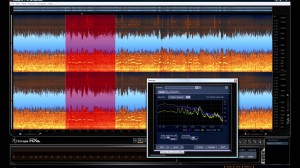

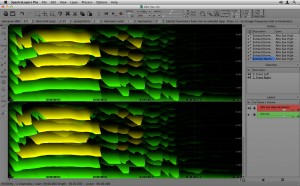
Dylan Smith
June 1, 2013 at 10:47 pm (11 years ago)Great post. For embedding photo galleries! This one works fast and simple http://wordpress.org/plugins/iframe-embed-for-momentme/. It collects images from social events also scans social networks and collects publicly available photos. Good for enriching your website content hassle-free.
ashoke
June 10, 2013 at 6:10 am (11 years ago)Hi,
When using software amp & cabinet simulation and playing live, there is a lot of noise playing hi gain metal guitar. Is there any way to tame that real-time?
thanks
TrustMeI'mAScientist
June 23, 2013 at 6:13 am (11 years ago)A simple noise gate will usually do the trick there. Many (if not most) amp sims will have one built right in.
Schorsch
August 5, 2013 at 10:55 am (11 years ago)For audio restoration, I found Izotope RX2 pretty good. My experience with the products from wave are rather “meh” – but recently I came across the “ACON restoration suite” and found their digital noise removal VST plugin *excellent*. In fact I prefer it now over izotope RX2 and all others as probably the best broadband noise removal plugin I have tested. Very good results, no artifacts and no latency and very good adaptive mode which doesn’t cause any delays such as Izoptope RX2. Right now I am using this plugin in a chain using Vsthost to remove fan/AC noise from my microphone. The entire suite also only costs $99. You might want to test this one because (in my opinion) it beats many other noise removal plugins.
Syn-Fi
December 6, 2013 at 3:15 pm (10 years ago)i’m still using Bias sound soap on OSX Mavericks. I have found leaving Dolby NR off, on the source device and processing all NR offline works best
Syn-Fi
December 6, 2013 at 3:27 pm (10 years ago)Looks like Bias ‘sound soap’ are back in some form via : http://www.soundness-llc.com. They have iOS plugins.
busterdog
August 19, 2014 at 12:36 pm (10 years ago)iZotope is good.
I found DeClick usefull for removing interferance from power supply.
DeClip is only plugin this type that actually works.
Both RX3 denoisers have good interface and work pretty good.
Tommy
February 8, 2015 at 11:34 am (9 years ago)ReaFir.
David
February 20, 2015 at 1:16 pm (9 years ago)not mentioned in the article is AconDigital’s Restoration Suite ($100). I use it on Logic Pro X.
I record voiceovers on the road from hotel rooms, and Acon’s Denoiser allows me to record damn-near-booth-quality VO tracks using a condenser mic in an untreated hotel room with the A/C and fridge running!! No more pillow forts or blanket tents (which don’t really work anyways).
I’m beyond satisfied with the result. you can sample the noise, then “freeze” the profile which locks it in — so CPU load is reduced after that.
Additionally, Acon has a De-reverbator that I use in conjunction with the Denoiser to take out room flutter echoes that happen as you speak. (another $100).
You do have to play around with the knobs to get it set up right, or you can introduce weird artifacts. But finding the sweet spot is not difficult. I was set up the first time within 5 mins just playing with the knobs.
All of that gets you to 95% perfect (plenty good enough for auditions), and the remaining 5% can be addressed with mic and voice technique, or covered up with music beds, etc….
I’m jazzed about it.
And one other thing: Acon lets you share your license on both your studio computer and your traveling laptop.
Dave Saunders.
Prat Hansen
May 27, 2015 at 4:54 am (9 years ago)a little update to the article. Recently there appeared new app and adobe plugin Noiseless by macphun – works great, removes noise, fixes images http://macphun.com/noiseless