Propellerhead Announces Reason 8 – New Workflow & Additional Content
The melody, beat, processing beast has officially received a makeover.
Propellerhead has announced Reason 8, allowing better workflow and expanded content through a massive restructuring. The new workflow takes advantage of a new browser that supports dragging and dropping across all screens. Users can drop presets to processors, samples to Kong’s drumpads, and more.
Reason 8 from Propellerhead will be available September 30th for $449 MSRP. Those wishing to upgrade to Reason 7 ($129 MSRP) will also receive a free upgrade to Reason 8 – It is also important to note that users who just upgraded to 7 after July 1st will have a grace period to actually receive a free upgrade to Reason 8 when it is released. Register quickly!
For those who want to finally give Reason a try, an Essentials version will also be available for $129 MSRP. Here are more details from Propellerhead:
This Machine Amplifies Creativity
Reason users have always praised Reason for its inspiring workflow. More like a musical instrument than a spreadsheet, Reason’s immediacy means less thinking about software and more happy experimentation with music and technology.
Version 8 further strengthens this aspect of Reason so you can work even faster than before and with even fewer obstacles to break your flow. The new browser is always there, with access to your full library of songs, sounds, samples and instruments all the time.
Drag and drop is now available throughout the Reason rack. Create instruments by dragging a synth patch to the sequencer, drag samples directly to pads in Kong or create effects by dragging effect patches to the rack.
This System Connects Ideas
They say the devil is in the details, and Reason 8 packs a slew of small improvements to the workflow. Double-click to add notes and double-click notes to delete them. Resize from both edges and duplicate notes with a quick command. Tracks are named after the patch you load. Plus many more…
Please note: When you buy products through links on this page, we may earn an affiliate commission.