Gear Review: Focusrite ISA One
The Focusrite ISA One is a single channel microphone preamp in a compact desktop format. It is a descendant of the preamps found in the legendary Focusrite Studio Console designed in the 1980’s for The Beatles’ producer, Sir George Martin.
ISA stands for “input signal amplifier” and that’s exactly what you get here: There’s no equalization or compression — just a versatile input stage for microphone and direct input that can be used simultaneously. The ISA One boasts a Lundahl LL1538 input transformer as well as a good deal of input and output flexibility.
Because you can use both the mic and DI inputs at the same time, and with two separate outputs, I’m not sure if “single channel” is the best description. Maybe it’s better to think of it as “a channel and a half”.
The unit I reviewed was fitted with the optional digital output card, adding on 2 channels of D/A conversion.
The Front Panel
All controls and indicators are on the front of the unit. The mic input has a four-position gain knob, a continuous trim knob, and buttons for a 30db gain boost, 48v phantom power, phase flipping, high pass filtering, and engaging the insert.
Push-buttons also allow you to select between mic, line and instrument inputs, and between four different impedance settings—allowing you to adjust the tone by matching the preamp to the output impedance of any mic. The direct input (DI) features a high/low impedance selector as well as a gain control. A pair of 1/4” jacks on the front are provided for instrument input, and thru output to amplifier.
In addition to the impedance selector, some of the more unique features include a lighted VU meter and peak meter (which you can calibrate, and view either pre- or post-insert) and a headphone output that allows you to to hear the output of the ISA One, monitor an external stereo cue source, or patch in a mono external signal and hear it blended along with your input signal.
(This last option allows you to record without hearing any latency, though you will have to be content to monitor your zero-latency mix in mono when using this “external” input feature.)
On the upper right of the front panel, you’ll also find controls for the optional ADC conversion, allowing you to set the sample rate and clock source.
The Back Panel
On the back of the ISA One, you’ll find XLR inputs for mic and line inputs, as well as 1/4” connectors for line in, external in, insert send/return, and the “cue mix” source for headphones. XLR outputs are provided for the main and DI outputs.
Also on the back, you’ll find a power switch, IEC connector, and a pair of small calibration pots, allowing you to adjust the meters if desired.
The optional digital output card includes word clock I/O as well as ADAT and SPDIF optical outputs. A 9-pin digital output is also available, and can be set to AES or SPDIF, and 1 wire or 2 wire operation. Breakout cables that go from the 9-pin to RCA or XLR connectors are available as optional accessories.
The sides of the unit have a perforated Focusrite logo for ventilation, with a carrying handle on top.
Hooking Up
For the microphone trials below, I chose not to use the digital card and went with analog outputs only.
I used the ISA One in two-channel mode, but if you like, you can use the mic/line/instrument selector to route the DI/instrument input out the main mic/line output in the back. This can be convenient if you’re happy with using just one input at a time, and don’t mind toggling back and forth from the front panel.
In Use
This box is especially well-suited for recording an acoustic instrument with both a mic and a pickup. I tried some tracks with my Martin C1K ukulele fitted with a Bagg’s Five.O active pickup. For the mic, I tried a Schoeps hyper-cardiod at the neck and went direct with the pickup.
Using the balanced outputs, I was able to easily print two separate tracks in my DAW. I set the mic gain knob to “0-30”, and from there I was able to adjust the trim for a clean and natural balance. Between the gain button, and the gain and trim knobs, I had plenty of variability in gain staging—from very clean to very distorted. I played with the impedance options, but didn’t perceive a lot of variation with this setup.
The controls for the instrument input include just a high/low impedance switch and gain knob. There was plenty of room to crank it here as well. Once again, I didn’t notice much variability in sound between the high and low impedances.
For an animation voice recording session, I used two mics to capture the six actors, who were performing voices for about twelve characters in total. I used a pair of Neumann 103’s, one channel through my vintage Amek BC2 board and the other through the ISA One. I set the impedance to “ISA 110” mode.
These sessions go fast, so I A/B’d them after the session. With these settings, the ISA sounded very similar to the Amek. The ISA was possibly less present in the high mids, and I would say it sounded a bit more solid on the low mids, particularly on female voices. All in all, a very nice pre for VO recording.
I’ve long been curious about preamps with selectable input impedances, but I felt like I wasn’t getting much from these buttons so far. I figured that there could be a lot of variation depending upon the particular mic or pickup in use, so I did a few quick experiments.
First, I tried an acoustic guitar with a plain-vanilla piezo pickup and no active electronics into the instrument input. This guitar seemed to sound better through the ISA than I’m used to hearing direct. While it still sounded like a piezo pickup, things did seem more natural and open sounding. Still, I didn’t get much variation from high/low impedance button on the instrument input.
Next up was an RE16 dynamic mic. The 30-60 gain button was the choice here, due to the quieter output of this dynamic. Now, I was hearing some variation among the impedances: The “Low” setting was the most natural, while the “ISA 110”, “Med” and “High” selections sounded more aggressive. I could describe it as tight and compressed and a almost a bit distorted, in a good way.
I noticed some very striking variations between the impedance settings using an Electro-Harmonix EH-R1 ribbon mic. The 30-60 gain selection gave me all the power and headroom I needed and then some for this gain-hungry ribbon. Each step of increase in impedance setting gave me more gain, and more noise as well, along with different tonal characteristics. The ukulele sounded smooth and dark at low impedance. The high setting sounded compressed, with a pleasant dose of analog hiss—very nice for rocking out.
The impedance switches on both inputs are a nice feature to have. It doesn’t seem to matter at all for some devices, but it offers distinct options for others, particularly ribbons and dynamics. The impedances are specified in the manual, so engineers who want to look into the details can match devices appropriately. It’s cool to have one box in the studio with this function, and I would try it on anything just to see what happens.
Additional Features
The ISA One also includes a headphone amp with some unusual routing options. In its default state, the headphone amp monitors the mic and instrument inputs directly.
By pressing the “cue mix” button, you can enable an external stereo signal such as the stereo output from your DAW’s. In this mode, the signals from the ISA’s inputs to the headphones are muted, so everything you hear through the phones comes through the DAW first.
A digital output card is also available as an add-on. It supports AES and SPDIF via optical and wire connections up to 192 kHz. BNC connectors are provided to accept and pass word clock. The card is of professional quality and sounds great. An external input on the back of the unit that allows you to tap in to to channel 2 of the A/D card from an external source.
There’s also a simple “hack” that allows you to use this external input as a zero-latency monitoring option:
If you plug a mono output from your DAW into this external input, it will feed a mono signal to the headphones along with your mic input. (There is no button to enable this mode, simply patching into the ext input jack feeds that signal plus the first input of the ISA to the phones at a fixed balance.)
This setup gives you zero latency monitoring on the mic input. In this mode, the right peak meter, which normally indicates the instrument input, now shows the external input level. The instrument input still sends signal out of output two, but you won’t hear it in the headphones.
It’s a slightly odd set of options, but this feature does add practical capabilities to a headphone amp that might otherwise see use only for checking the inputs.
Conclusions
The ISA One sounds great and is easily portable. It has a full compliment of controls and I/O, and the selectable impedances, headphone amp are nice additions.
The analog only-version offers a lot of value on its own. And although the digital card comes close to doubling the price of the unit, it has all the AES and SPDIF you’re likely to need for overdubs and solo recordings, and can be an effective way to add two more channels of A/D to an 8 or 16-track interface.
The ISA One could be a welcome tool in a pro studio, providing more flavors for input and finding use as a high-quality DI. I could see it being used as a “top-shelf channel” in situations where only one track is recorded at a time, such as in a VO studio. It’s also a natural choice for home or remote studio environments where you already have an interface, and just need a great sounding pre and DI, and some reliable headphone monitoring.
Bottom line is that the ISA One is an extremely versatile pre that’s fun to listen to, and nice to look at. Because it lacks USB, thunderbolt or D/A, it won’t fit the bill if you’re looking for a portable all-in-one interface. But if you need an extra channel (and a half!) that sounds great and offers a lot of flexibility, it could be a solid addition to any system.
Please note: When you buy products through links on this page, we may earn an affiliate commission.