New Software Review: Slapper Delay Plugin from The Cargo Cult
 The on-line tutorial for The Cargo Cult’s Slapper introduces this plugin as a “multi-tap delay which can be hardware controlled and has freakish potential for sound design.”
The on-line tutorial for The Cargo Cult’s Slapper introduces this plugin as a “multi-tap delay which can be hardware controlled and has freakish potential for sound design.”
Truer words have never been spoken! Well, they probably have, but it really is true: Slapper’s power as a radical sound design tool is considerable.
Slapper is an eight tap delay with parameters that are easily manipulated in a variety of ways, and is designed to excel if you’re working with a hardware controller.
I started with the mouse or touch pad alternately and later used an Avid Artist Mix with ease. I was able to access each tap’s parameters via a rotary knob which could just as easily have been assigned to a fader. Slapper is designed to be easily manipulated by either one of several computer based methods as well as hardware controllers so it should be comfortable to a wide range of users. A 7.1 surround version is available as well.
Features and Use
Slapper’s display screen presents you with a ghosted list of key commands both in its ”Time” and ”Spanner” modules (the latter of which is used for placing the location of each delay tap in the sound field) so no matter where you look, you can quickly reference the keyboard shortcuts. Once you’re familiar with the functions of the various parameters, you could slip Slapper into your work flow quite easily.
Each individual delay tap can delay up to 2,500ms and has its own complete list of parameters that are easily visible on sliding faders located in a third module which I’ll call the “parameter” module including level, feedback, pan, and damping (which produces color saturation).
The real sculpting of the program’s sound comes from the use of the damping feature, which employs steep high and low, frequency curves to shape the sound of the feedback. Each successive repeat goes back through the damping filters in a controlled feedback loop, allowing you significant reshaping of the tone.
It was through the blending of feedback and damping that I really started to see the immense potential of Slapper for sound design. By playing with these two parameters you can start to design spaces. For those uninitiated in this field, there is an extensive list of presets that turned out to be highly functional and, of course, editable.
In addition to this there are high and low filters accessible in the time module as well as two faders in the parameter module. In the delay module there are handles you can easily grab with your mouse or a hardware controller. By combining varies levels of feedback, damping, and filtering the variations go on forever. Again thankfully Slapper comes with a large variety of editable presets if you need to move quickly.
In addition to the faders, each tap is represented by a “target” which appears both in the delay and spanner modules. Adjusting the parameters affects the look of these targets, so you can see at a glance what each tap’s condition is. All parameters can also be adjusted by manipulating the targets through a combination of key commands and mouse moves in either the time or spanner modules.
Slapper has two additional modes you can operate under: “Tape” and “Sync”, both accessible in the parameter module. In tape mode, the taps act just as analog tape would when vari-speeded where pitch and time are interrelated; if you automate a change in time, you will hear the pitch sweep accordingly.
This can be CPU-intensive, so The Cargo Cult provides you with automation to allow you to bypass Tape mode when not in use.
In Sync mode, Slapper follows the host programs tempo map. An additional set of parameters are made available, and the time module now displays beats. The parameter module has various note durations you can set the grid to and also offers a parameter for prime numbers as well as a snap function.
Summing it Up
Not only is Slapper well-thought-out and intuitive, it sounds good too. I’ve already turned a few friends on to their site. To get a sense of the potential of Slapper for you, check out the YouTube video tutorial which is quite thorough, or try it out for yourself. Starting at $249, it’s not the cheapest delay plugin on the block, but it may be one of the most fun to use and fully-featured.
Rick Slater is an audio professional who lives, works, and educates in the New York City area.
Please note: When you buy products through links on this page, we may earn an affiliate commission.