Review: SSL Duende Native Bundle
SSL has recently made the Duende series of plug-ins available for native DAW users. Previously, these plug-ins had required SSL’s external Duende FireWire box to run. With computers now sufficiently powerful, and FireWire being a bit of a throughput limiter, SSL decided the time had come to port their software to run natively on host systems.
Duende Native works within most major recording software platforms including Logic, Cubase, Ableton Live, Reaper and PreSonus’ Studio One. [Ed. Note: Click for the full list of compatible DAWs and OSs.] I’ve been using these plug-ins almost daily since I got them in September – earlier on in Pro Tools 9, and now in Pro Tools 10.
I initially installed/tested the SSL Duende Native line in Pro Tools 9 on a MacBook Pro Intel Duo Core 2.2 GHz laptop, and on an 8-core Mac Pro 2.4 GHz desktop via Pro Tools HD Native. Installation was painless enough. SSL uses the included WIBU Codemeter software protection scheme. It was chosen by SSL because of its ability to transfer licenses from one machine to another with or without using an external dongle. In using it with just the Codemeter software, transferring the licenses from desktop to laptop was a more time consuming process than plugging or unplugging a USB dongle, but it worked fine.
SSL only allows you to do this a few times, so if you are planning on taking these plug-ins with you, as I have been, you need to get the Codemeter USB dongle. The process of installing the dongle was actually a bit more frustrating than using an iLok, especially if you already have the SSL licenses installed via software dongle. Better documentation for how this transference process is supposed to work would have been a big help. Regardless, I got it running, and it’s since been functioning without problems.
THE PLUG-INS: DESIGN PHILOSOPHY & THE SSL SOUND
The SSL Duende Native Studio Pack I tested includes the SSL Bus Compressor, the SSL Duende Channel Strip, X-EQ, X-Comp, Drumstrip, Vocalstrip, and X-Verb. Retailing at $1,100, it is definitely not on the inexpensive end of the plug-in spectrum. Its sonic quality is, however, undeniable.
The Duende line was created to model the Super Analogue hardware that’s implemented in SSL’s 9000 K series analog console and was initially used as the core processing technology in SSL’s C series digital consoles.
The design philosophy of the Super Analogue line as well as the Duende line is accuracy, cleanliness and high fidelity to the greatest degree possible. So, where the other SSL licensed plug-ins on the market model their classic 4000 series channel strip and bus compressor, the parts of the Duende line which model actual hardware are noticeably different beasts, as they take on the task of digitizing a different era of SSL gear.
Duende Native Studio is an extremely versatile bundle of software, and as a general note I’d say that if you can’t get good results out of a mix using these tools, it will be because these plug-ins do not reflect your tastes, not because the bundle itself is inadequate. That may seem self-evident, but I think it’s an important distinction. These plug-ins sound great and are quite powerful, but if you want the tonality or crunch, for example, of a specific piece of vintage hardware (SSL, Neve or otherwise), this is not going to get you that. It’s also not generally why people mix on SSL 9000’s in the first place. The SSL philosophy is transparency, fidelity, and functionality – a spirit towards which Duende stays true.
With the exception of the Bus Compressor and the Channel Strip, one thing I found across the Duende line was a complexity of interface and feature set that made these tools slow – at first – to navigate. To get into these plug-ins and get in deep, you should definitely do a little perusing of the manual, which happens to do a remarkably good job of explaining things. If you have the patience to read through it, you will be rewarded with clear answers.
But sometimes, nothing helps more than a solid example, and this is when presets come in handy. The Duende Native Bundle uses SSL’s proprietary preset management system. Thus in Pro Tools (for example), you cannot go up to the top of the plug-in’s menu, find the presets categorized by type, and click through them the way you can with other plug-ins. In order to work with SSL Presets, you use the load/save buttons within the plug-in itself which in turn opens the standard OS file window taking you to the location where the SSL presets are installed on your system. Once you’ve loaded a preset, you can click through the other presets from within the plug-in, which is nice, though you don’t see the preset’s name while doing this (which would be helpful).
You can still use Pro Tools preset manager to save new presets, so the thing I prefer to do to avoid cluttering up my default preset lists with settings from projects past, is to save them in the session’s presets folder. This way you have the presets with you wherever you open the session. You can also do this using the SSL preset system, but because it is not integrated into the Pro Tools environment, it requires an extra set of steps that seem unnecessary and could get confusing if you were to forget where you’d saved things.
IMPRESSIONS: CHANNEL STRIP AND BUS COMPRESSOR
Initially, I was most curious about the Channel Strip and Bus Compressor, because I was the most familiar with what these were supposed to do. I won’t bother going into too much detail about them [read Tommy Mokas’ Duende Mini review for more] because they are pretty familiar concepts to most folks out there and their parameters are common enough. These do not disappoint, although they are not the same, older 4000-series models to which audio nation has long been held in thrall.
To be clear, having used another brand’s SSL 4000 channel strip plug (not UAD), I honestly preferred the Duende Channel Strip plug-in. As for the bus comp, it’s as good as any out there if not better. Bus compression has a quixotic, holy grail quality to it in that nothing seems to quite match the analog equivalent of the hardware original in people’s minds.
In my experience, bus compressors tend to work best when one is mixing into them, and the Duende Bus Comp has become one of my two or three starting places for bus compression while mixing.
How it compares to the 10 other variations on the market is best answered by downloading a demo from SSL. But I would add I’ve been able to shoot out the Duende Bus Comp against the Alan Smart C1 and C2 analog hardware as well, and it holds its own against these, far more so than some of the other SSL-ish Bus comp software emulations I compared it to.
SSL would no doubt remind the reader at this point that the Duende Bus Compressor is of the Super Analogue era of SSL design and not necessarily comparable to the G series bus comp. In that respect, I’d describe the Duende Bus Compressor as being more hi-fi and less gritty than the G Series bus comp plug-ins I’ve used, closer to the Smart C2 which I am a big fan of. And this tended to make me push it harder than I might ordinarily push a bus comp because the openness doesn’t disappear as quickly as it can with a VCA compressor.
It definitely has that glued together sound, but when pushed a little harder (taking off say 4-6 db’s on a mix) it maintains its top end stereo detail. I think it would be hard to go wrong with this one on a rock mix.
IMPRESSIONS: X-EQ and X-Comp
My favorite discoveries out of this bundle were the X-EQ and the X-Comp. Both of these plug-ins take digital signal processing to a very useful, if complicated place. If there is a criticism I would have against any of these products, it’s that their complexity can be intimidating. But that depth of feature set is also why they are so damn useful.
To begin with, the X-EQ has one of the coolest visual interfaces I’ve come across as it includes a real-time frequency graph so you can see a spectral analysis of what is either coming in or going out of the EQ. This makes it not only easier to spot resonances but also all the better to work in environments that may be less than ideal sonically. I was recently recording VO in an office and the X-EQ helped tremendously in both notching out unflattering resonances, and in balancing the low frequencies of the music I was mixing underneath the VO.
Its most unique feature is the ability to switch between parallel and serial processing. From page 32 of the Duende manual:
The parallel button changes the order in which the six central bell-shaped bands are processed. In normal (serial) mode, they are processed one after the other. In parallel mode, once the signal has passed through the LF filter and shelf bands, it is split off and routed through each bell band simultaneously, before being combined again for the HF shelf and filter bands: The parallel EQ is modelled on the old ‘Parallel Passive’ EQ units…
Oh yeah, and the X-EQ has 6 parametric bands, high and low shelving, and roll off-filters! In practice, I tend to start in its default, serial mode, get things to where they seem about right, and then switch between parallel and serial modes to see which is more effective, making further adjustments as needed. I’ve found that I often end up doing less while working in parallel mode. It’s so effective, it doesn’t require much to get where you want to go. To me, that is the sign of a great EQ, when you can do a lot with a little. I don’t think I can say that about many other digital EQ’s on the market. It’s really what I expect from an expensive mastering EQ, and so this plug-in is a true find for me.
I’ve been using it non-stop since installing it and at this point don’t want to be caught without it.
Like the X-EQ, the X-Comp is a uniquely digital iteration of the compressor. It includes a wealth of metering options, a max gain reduction function that allows the user to limit the amount of compression, as well as a “bleed” function that is similar to a side-chain EQ, albeit less surgical than the EQ on a de-esser. I like the max gain reduction function, but it didn’t limit me as much as I would have liked.
But the bleed function, which interfaces like a side-chain EQ, and the knee adjustment function were way more nuanced and interactive with the Duende X-Comp than most compressors I’ve used, making this an extremely versatile and subtle plug-in. What they’ve done is to enable you to not only EQ the sidechain so as to keep things like low frequencies from over-engaging the compressor, but they’ve also allowed you to subtract this part of the signal and recombine it uncompressed with the compressed signal so you in effect have the best of both worlds.
The obvious use for this function was while mixing: I would filter out the top end from the compressed signal preserving high end transparency and stereo detail while still getting the thickening that I was looking for from bus compression. I also like playing with the low frequency filter on the drum bus to keep the kick drum from losing too much bottom and over-triggering the compressor when using it as a parallel compressor. This feature is something you really have to play around with to get the most out of, and as I mentioned earlier X-Comp has a somewhat daunting interface. But you are definitely rewarded for the time you put into learning it.
X-Comp was great on everything I tried it on: vocals, VO, acoustic guitar, mix bus, and drum bus. As a mix bus compressor I really liked the way it added significant apparent volume without overly squashing the mixes I used it on – these ranged from a noisy Pixies-ish indie band from the early 90’s to an au natural (crickets and all) recording of Clap Your Hands and Say Yeah! frontman Alec Ounsworth playing acoustic guitar and singing.
X-Comp covers the range from lightly dusted to fully squashatronic. I really didn’t find much I couldn’t get it to work on. This one is a keeper for me, but you will want to read the manual.
IMPRESSIONS: DRUMSTRIP AND VOCALSTRIP
The Drumstrip and Vocalstrip plug-ins, as their names imply, are designed for specific instruments. Each has a unique set of controls that are both interactive and re-arrangeable.
The Vocalstrip has a De-esser, De-ploser, EQ and Compander (compressor/expander). The signal flow can be ordered at the user’s discretion. The EQ is fairly stripped down, containing a hi-pass filter, single band notch EQ and single band bell curve EQ. Like the X-EQ, the Vocalstrip equalizer’s display includes an FFT for ease in finding frequencies to notch out or enhance. The Compander section has a drive function that adds harmonics and which can be modulated by the make-up gain in this section.
I really liked this feature, and had to work to keep myself from overdoing it. It adds a nice richness to a vocal.
Both the De-esser and De-ploser have simple controls for threshold and percentage, which particularly in the case of the De-esser, allow you to dial it in quickly. I thought the De-esser worked consistently well and is fairly transparent. The De-ploser was a little less consistent, being very effective on some voices and less so on others, but is still a useful addition.
The Drumstrip has an even more interesting combination of functions, containing a sophisticated gate (really good), a transient shaper, low frequency and high frequency enhancement sections, and a “listen mic” compression circuit that emulates the SSL talkback mic’s compressor (used famously on Phil Collins drums on the song “In the Air Tonight”). You can actually download the listen mic compressor for free as a separate plug-in on SSL’s website.
As with the Vocalstrip, these tools can all be re-ordered and each has good metering. Also like the Vocalstrip, the Drumstrip is intended to augment the other tools in the Duende arsenal. These are not one-size-fits-all plug-ins for drums (or vocals), rather they are intended to be used in combination with the other Duende plug-ins.
I think the enhancement section of the Drumstrip is probably its most unexpected feature. It adds tunable harmonics to a track and allows you to bring a little life to a dead tom or flat kick drum. It was a nice compliment on the compressed drum bus of a mix I was doing for power pop-sters, Sleepless Saints. It allowed me to tighten up the compression and keep more transients while still dialing in a nice compressed “splat.” And it really made the snare top track cut through and crack when used in conjunction with a little EQ.
THE X-VERB
The X-Verb is one of the more involved reverbs on the market. The depth of adjustments you can make with this thing is pretty over the top. It reminds me in its complexity of a Lexicon 480 or an Eventide Reverb where you can access page upon page of parameters if you want to enter the land of the science project. Or you can just enter the land of the SSL preset manager, and start from there.
Among other things, I used X-Verb as a drum reverb to create a Surfer Rosa-ish room vibe, and as a vocal spatial enhancer in a subtle acoustic song. I was happy with both the sound of the presets I started with, and the speed at which I was able to dial in my tweaks. I guess I’d say this one is more intimidating than difficult to use but it certainly sounds pretty. It made me wonder why SSL hadn’t also developed a delay since their commitment to flexibility would make this a natural area for them to explore.
IN SUMMARY
My only real critique of Duende is related to some of the plug-ins’ user interfaces. So while I found the front-end for X-EQ to be revolutionary, the X-Verb and X-Comp I felt to be visually confusing. And the reason I harp on this topic is because I know the market for Native plug-ins includes many musicians or other folks who may not be as comfortable or as patient navigating a complex piece of software as those of us on the more nerdly end of the spectrum.
On the other hand, perhaps Duende will motivate the less technically engaged to learn something about the software they use. In this case, they’d certainly be rewarded for their efforts, as I have been.
Old pros may wonder whether SSL Duende is merely using a venerable brand to sell mid-priced software. My experience has been quite the opposite. With Duende Native, SSL haa extended their legendary sonic quality into the next generation’s workplace. And, since SSL have made timed, full featured demos available, if you are in the market for any of these types of plug-ins or a bundle as a whole, I would wholeheartedly recommend checking these out. With its versatility, workmanlike feature set, and hard to improve upon Super Analogue sound, the Duende Native bundle will impress your ears and your clients.
The SSL Duende Native Studio Bundle is available at music/audio retailers such as Alto Music (among other U.S. retailers) for $1,199, or from the SSL webstore. The Duende Native Essentials bundle – which includes the EQ & Dynamics Channel and Stereo Bus Compressor plug-ins – retails for $499. The plug-ins are also available for free, 30-day demo, and for purchase individually from the SSL webstore. Go to http://www.solidstatelogic.com/music/duende%20native/ and click on the individual plug-in pages to purchase.
Geoff Sanoff is a GRAMMY-winning NYC-based producer/engineer and musician who’s worked with Fountains of Wayne, Obits, A Camp, Blk Jks, Secret Machines, Keith Urban, Michael Stipe and Green Day (among many others!). Contact Geoff through Just Managing.
Please note: When you buy products through links on this page, we may earn an affiliate commission.








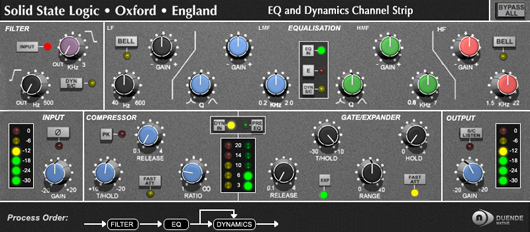

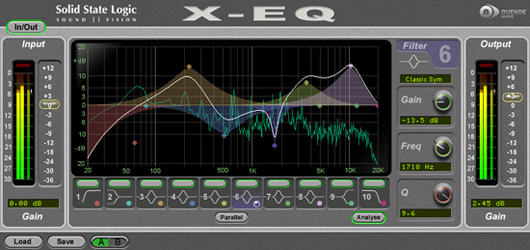
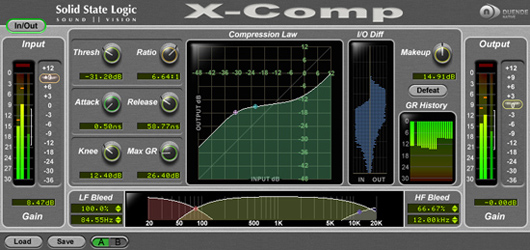


sabrina D
February 22, 2012 at 10:00 am (12 years ago)Duende Native plug-ins are available to purchase individually from the SSL web store
Janice
February 22, 2012 at 1:23 pm (12 years ago)Thanks – yes, we added that detail.
george petit
February 23, 2012 at 7:22 pm (12 years ago)Super Great Review, Geoff…many thanks.
qUBERHa
March 14, 2012 at 10:31 pm (12 years ago)great!!! thank you