Review: Pro Tools 11 by Zach McNees
In the 13 years since I first booted up version 5.1 back in high school, Pro Tools has gone through six major software updates, three major flagship hardware updates and, most recently, a brand new plugin format. Pro Tools is ubiquitous within the recording and broadcast community as the industry standard DAW. Regardless of personal preference, no one will deny that if you own a professional audio facility, your business cannot survive without Pro Tools on your machine.
In June of this year, Avid released Pro Tools version 11. Pro Tools 11 represents the single biggest leap forward from a previous release in the company’s history. Chief among the new features is the newly designed Avid Audio Engine, which replaces DAE, as well as a 64-bit application re-written from the ground up and capable of true dynamic plugin and core processing.
Let’s take a look under the hood!
TECH SPECS: Avid’s Pro Tools 11 and 11 HD runs on Mac and PC. OS X Mountain Lion (10.8.3) is required for Mac users. Windows 7 or 8 Home Premium is required for PC Users. Pro Tools HD 11 does not support Windows 8. At least 4 GB of RAM, 8GB for Pro Tools HD 11, and iLok 2 authorization is required for both PC and Mac users. Prices range from $299 to $999 based on many different upgrade and crossgrade options available. Pro Tools 11 is the first release to rely solely on the new AAX 64-bit plugin format.
WHAT’S NEW: Pro Tools 11 brings with it a few great features that will allow the transition from previous versions to be as painless as possible. To start with, Pro Tools 11 is a completely new application re-written from the ground up. Because of this, users have the ability to install and use Pro Tools 10 and 11 on the same operating system (though not simultaneously). Pro Tools 11 (native or HD) also comes bundled with version 10, which serves as a bridge for those of us who aren’t able to make the transition to version 11 yet due to plugin availability.

With the new AAE, you get multiple times the processing power of Pro Tools 10 on the same hardware configurations
But, you do want to make this transition soon as you can. Why? For starters, Pro Tools 11 is finally a 64-bit application! This means that Pro Tools 11 can now utilize as much installed RAM as possible on an as-needed basis for computational tasks. All previous versions of Pro Tools are 32-bit and by design can only utilize a maximum of 4GB of RAM.
Along with the 64-bit software and hardware processing is the newly designed Avid Audio Engine (AAE), a highly anticipated and, some may say, long overdue replacement of the former Digital Audio Engine (DAE). AAE delivers greatly increased processing power for plugins and virtual instruments as well as ultra low latency record monitoring without compromising plugin performance.
AAE also introduces new dynamic plugin processing in the playback engine which makes much more efficient use of multi-core processor computers. AAE allocates plugin processing power automatically across all your system’s cores evenly. Plugins will now only use CPU cycles when they are actually processing audio. In other words, Pro Tools users no longer have to worry about stacking plugins 5 deep on that guitar solo that only happens once in the bridge. Those plugins will no longer be drawing compute cycles until slash starts shredding!
Easily the most requested new feature available in Pro Tools 11 is the offline bounce feature. Offline bounce provides the ability to bounce projects with multiple outputs and bus paths simultaneously up to 150 times faster than real time. This is the first version of Pro Tools to ever incorporate faster than real time bouncing.
For those mixing in the box, especially in the post-production world, offline bounce alone will prove massively helpful and time saving. [More on Offline Bounce below!]
Pro Tools 11 also now includes the Avid Video Engine, which offers greater compatibility with Avid’s Media Composer as well and increased support for Avid and QuickTime HD video formats.
IN USE: The first thing I noticed about Pro Tools 11 was the startup time. My quad core 2010 Mac Pro is no spring chicken anymore so I was impressed that Pro Tools 11 started up from first click to session ready in less than 11 seconds. Granted, not all of the plugins I own are AAX ready and installed which will inevitably increase startup time. Overall, Pro Tools 11 starts up noticeably faster than version 10 and much faster than version 9.

PT11 = bigger mixes with thousands of clips, and larger VI sampler sizes for more realistic-sounding instruments.
Pro Tools users currently on version 9 or 10 will feel right at home in 11. The edit window in 11 looks almost identical to version 9 and 10. Noticeable additions on first glance are a much needed “automation follows edit” on/off button added below the tools and a master fader mix bus level meter at the top to the right of the transport controls.
There are a few very noticeable new features in the Pro Tools 11 mix window starting with the 30% height increase of level meters and faders. This is one of those great undersold features that you don’t realize you need until you have it. Switching back to previous versions of Pro Tools, the meters and faders feel much smaller and harder to read by comparison. An additional mini meter is now included on all engaged sends which is a hugely helpful way of determining signal flow in complex sessions quickly during playback.
Pro Tools HD users will also notice a new dynamics level meter, which displays compression gain reduction levels on any tracks using a supported dynamics plugin. This is a massively useful feature that I hope Avid will consider expanding to all Pro Tools users in future updates. It’s unclear why this particular feature is HD only.
AAE: Under the hood in the playback engine setup window, users will notice a much simpler set of options. Host processor and CPU usage limit selections have been eliminated entirely as AAE automatically now allocates the resources it needs for your session evenly across all processor cores and RAM in your machine. Users simply need to select their playback engine and H/W Buffer Size. In an open Pro Tools 11 session, users can see the new AAE at work by selecting “system usage” under the “Window” drop down menu. Here, you can see plugin allocation has been distributed evenly across all of my core processors creating much more available processing power than before!
I ran a few tests in Pro Tools 11 to check out the dynamic plugin allocation and AAE features. In my first test I opened up 16 stereo audio tracks each with different music tracks playing back simultaneously with varying start times. I then opened up iZotope’s Ozone 5 on the first twelve tracks and Toontrack’s Superior Drummer 2 on the remaining four tracks. I’m pleased first of all to report that both Ozone 5 and Superior Drummer are running perfectly in their new 64-bit AAX home. Ozone and SD2 are both very dense and complex plugins that sound phenomenal, but also tend to be on the high end in terms of CPU usage, which made them perfect candidates for my initial AAE tests. Pro Tools 11 had absolutely no problem running over two-dozen instances of Ozone 5 and multiple instances of Superior Drummer. In the System Usage window, users can see the usage levels across their cores change depending on how many plugins are processing audio at any given time.
One final feature of AAE worth mentioning: The Low Latency Input Buffer. Pro Tools 11 actually features dual buffers – one for playback that is set dynamically according to what the session needs for reliable playback, and a second buffer for record enabled tracks. Users can set this record buffer to a much lower value for low-latency record monitoring with native systems. This means any record enabled instrument or audio tracks will automatically switch to low latency without disrupting the master session H/W buffer. This provides users with the ability to work on their mix at a high hardware buffer size while also being able to drop a track into record mode at any time without changing gears.
With Pro Tools 10 and earlier there was only one buffer which had to be set manually which required users to actively reset their buffer size and often disable processor intensive tracks or plugins in order to drop back into record. No longer in Pro Tools 11!

With dedicated low-latency input and playback buffers, you can monitor record inputs on native systems with ultra-low latency—without sacrificing plug-in performance.
OFFLINE BOUNCE: The bounce window in Pro Tools 11 is packed with new features designed to turbo-charge workflow for users. The main new feature of course is Offline Bounce.
Calling up the bounce window in Pro Tools 11, users will notice an “offline” check box at the very bottom. Provided you’re mixing completely in the box (i.e. no hardware inserts or external MIDI devices), Pro Tools 11 will now run your mix at up to 150x normal speed. This means for my friends in radio, bouncing a one hour show to upload for the podcast can now be accomplished in an astonishing 45 seconds. For those in the HD/DSP world, offline bounce will always default to using the native version of your plugins provided they’re available. Avid’s HEAT plugin will also process in offline bounce.
Other new features in the bounce window include bouncing multiple outputs and bus paths simultaneously! This is a spectacular compliment to Offline Bounce, providing post-production mixers the ability to bounce their stereo and 5.1 mixes as well as the splits all at the same time at warp speed. The bounce window now also provides a file name dialogue box allowing users to name their main mix file.

With faster-than-real-time offline bounce, you can speed up your final mix or stem deliveries—at up to 150x faster.
As a compliment to the new bounce features, the bounce window now includes an “import after bounce” check box allowing users to automatically import their bounced tracks and splits directly back into their Pro Tools session for archiving. Selecting the “selection” pull down upon import will ensure that your newly bounced files will import into Pro Tools exactly at the start point of your mix.
A final roundup of additional new bounce features in Pro Tools 11 include:
- Automatically created “BOUNCES” folder
- Add an MP3 bounce simultaneously along with full bandwidth mixes
- Bouncing MP3 audio to a QuickTime movie (providing smaller QT file sizes)
- Automatically add to iTunes library
- Sharing with Soundcloud and Gobbler
A few other key features of Pro Tools 11 include the Avid Video Engine. This is the same core engine as Avid’s Media Composer tool, allowing Pro Tools 11 users to add, edit, and play a variety of HD video formats such as Avid DNxHD, QuickTime, XDCAM, and AVCHD directly in the Pro Tools timeline without transcoding. Video can now be viewed simultaneously on the desktop and using a video peripheral if desired.
Pro Tools 11 HD users will also find a long overdue overhaul of the metering ballistics in Pro Tools. Every imaginable metering ballistic including Linear, RMS, VU, Digital VU, PPM Digital PPM BBC and the K series are all available options now for metering.
A final rundown on a few other key features in Pro Tools 11:
- Automate while recording. Live mixers and broadcast engineers have the ability to write automation while recording, getting a jumpstart on their mixes.
- Support for retina displays.
- Add up to four seconds of fade time with the Transport Fade-In command, which helps avoid loud bursts when relocating playback
TO BE CRITICAL: May seem a bit silly, but one problem for me with Pro Tools 11 is the icon image and application name. Both Pro Tools 10 and 11 have identical image icons and application names (simply, Pro Tools). So, there tends to be some confusion in my dock in terms of remembering which is which. I assume a simple graphical update and change to “Pro Tools 11” would solve this problem.

See what plugins are available in AAX here.
Lastly, as of this writing, I’m not able to take full advantage of Pro Tools 11 or do any real mixing work yet as several major plugin manufacturers are still behind the curve on the release of their 64 bit AAX plugin updates. As of this writing I’m waiting for Waves, Slate Digital, Mellowmuse and Celemony to catch up with 64-bit AAX support. All of these companies have announced publicly their intentions to support AAX and are currently working on their new versions or finishing up their beta testing.
I’m certainly not qualified to comment on the reasons why Pro Tools and their third party plugin counterparts were not fully on the same page by the release date. However, it’s worth noting that for many engineers, including myself, Pro Tools 11 while brilliant and packed with huge features is essentially a brand new studio still waiting for its outboard gear to arrive.
Avid are constantly updating their online plugin finder so if you want to take a look at what is available in AAX 64-bit Pro Tools 11 compatible format, check out that page here.
One note on hardware compatibility – I will admit that while frustrating, the incompatibility of all legacy hardware I/O and cards prior to HDX with Pro Tools 11 is a simple byproduct of the leap to 64-bit. However, many Pro Tools users who rely on less expensive hardware such as the DIGI 002 or Command 8 surfaces will find that their hardware lands in the “Not Officially Supported (untested)” category for Pro Tools 11.
And, with the release of Pro Tools 11, Avid has also discontinued support for two of its legacy control surfaces, with the Pro Control and Control 24 landing squarely in the dreaded “Not Compatible (Will Not Work)” category. It’s unclear why Avid has decided not to support these older control surfaces, which control core functions of Pro Tools that are just as relevant as ever. Why Avid does not create a software driver for these controllers, to extend this basic functionality to Pro Tools 11, has many users frustrated – it’s a topic of much discussion over at the Avid DUC forum.
WRAPPING UP: Pro Tools 11 is the one we’ve all been waiting for. While some will argue that Avid is the last to the party on a number of key features that have been a staple of competing DAW’s for years, Pro Tools has caught up on those points (64-bit, Offline bounce, etc.), and taken an additional step forward overhauling their entire architecture including hardware, the audio engine and the core software itself. The result is an end to end product that outperforms its preceding versions by light years.
Toward the beginning of this year, I found myself wondering if I was due for yet another machine upgrade for my mixing rig as my 2010 Mac Pro was starting to reach its limitations with the dense processing power of current day plugins. As a testament to the power of Pro Tools 11, I can honestly say that the new Avid Audio Engine and dynamic plugin processing features have essentially eliminated my need for a new machine this year.
Pro Tools 11 is now utilizing the power inside my current machine so much more efficiently that it’s likely going to save me several thousands of dollars in computer upgrades alone this year. It’s a point worth noting for those with HD and HD Accel hardware thinking about upgrading: that provided your Mac Pro is mid 2010 Nehalem/Westmere model or later (and HP Z800 series for PCs), the money saved by holding onto your current machine could potentially offset a good deal of the cost of upgrading to HDX cards.
Pro Tools 11 is a monumental leap forward for Avid. Well done!
Zach McNees is a Brooklyn-based producer/engineer/mixer and live recordist who’s worked with Björk, Rob Thomas, Julia Nunes, The Gregory Brothers, Pixies, Liars and Alice Cooper. Get in touch with Zach via http://www.zachmcnees.com.
Please note: When you buy products through links on this page, we may earn an affiliate commission.






rob
January 21, 2014 at 3:04 am (10 years ago)if only the hardware used for the test was described…
Zach McNees
February 11, 2014 at 11:08 am (10 years ago)2010 Mac Pro 2.8 GHz-Quad-Core Intel Xeon running OS X 10.8 16GB of ram. Mbox 2 Pro with S/PDIF to a Benchmark DAC-1 for D/A.