Beyond Stock Sounds: 10 Essential Plugins You NEED to Add to Your DAW
DAWs have come a long way in recent years, and the included plugins that come with them rival after-market commercial options in many cases. However, your DAW’s standard EQs, compressors, and extra goodies may not always make the cut for intense audio work. Even now, there are some things that stock plugins often won’t do.
For that, there’s always third party plugins. And there are a lot of them out on the market. From Waves, Slate, and McDSP to lesser-known companies like Valhalla and Stillwell Audio, there is an overwhelming amount of options.
To help narrow down the choices, we’ve put together a list of essential third-party plugins that can help fill in the gaps you’re still likely to find in your DAW of choice.
Fabfilter Pro-Q 2
Even with a great abundance of stock plugins available, at least two Fabfilter plugins always seem to make it into every single mix I do. One of them is always Pro-Q 2.
This EQ is like your stock EQ on steroids. Fabfilter has essentially taken every part of an EQ and turned it up to 11, offering incredible flexibility to meet almost any setting.
Starting out, Pro-Q 2 offers up to 24 bands that can be placed anywhere across the spectrum. While you should probably never need 24 bands of EQ, the option is nice to have for bragging rights.
Pro-Q 2 is also a filtering powerhouse. Each of the 24 bands can be set to a Bell, Notch, High/Low Shelf, High/Low Cut, Band Pass, or Tilt Shelf with slopes up to 96 db/octave.
Additionally, Pro-Q 2 brings Zero Latency, Natural Phase, and Linear Phase modes, as well as options for applying separate EQ to Left and Right channels or Mid/Side channels.
Going over everything that Pro-Q 2 has to offer would require an entire article in itself. Ultimately, Pro-Q 2 becomes an essentialpluginin your arsenal because of all of these options. The versatility that this pluginoffers is unmatched by any stock plugin, and it seems that Fabfilter has thought of just about everything that you’ll ever need for EQing.
Pro-Q 2 is my go-to EQ (as well as for countless other engineers out there) so if you’ve ever found your DAW’s EQ lacking, make sure you download the demo to try it out for yourself.
Slate Trigger 2

The Slate Trigger is one great option for adding a capability that few DAWs have built in with any degree of success.
Think what you want about samples, but there’s little denying that the use of samples to augment or replace a drum performance is an essential technique in many modern styles of music production.
Unless you just love hitting Tab, CTRL+V over and over again, you’ll probably want a piece of software to do the heavy lifting for you.
While other options exist, DAWs are usually lacking in this department, and I have found nothing on the market that works quite as well as Slate Trigger. Using this plugincan be as simple as just throwing a sample on a drum and letting it do its thing, or as complex as allowing you to completely overhaul a drum performance (and your sample) to fit your track perfectly.
The eight available channels allow blending of multiple samples, whether they’re one-shots or multi-sampled dynamic .tci files. These eight channels also allow for dynamic control, filtering, and more.
Even when I want to completely replace a drum performance with samples from a Kontakt library, I still load up Trigger to take advantage of its MIDI capture feature. This allows you to play through the performance and drag a MIDI track from it, mapping hits and velocities perfectly.
Trigger is an indispensable tool for any modern engineer, and you’ll forget the cost of it in a couple of weeks with how much value it brings. Combine that with th3 library of included Slate samples, and Trigger is one pluginthat is essential to have in my book.
Synchro Arts VocAlign
Keeping with the theme of plugins that will save you a lot of time, there are few out that will save you quite as much time as VocAlign will if you work in genres that require extensive vocal editing.
VocAlign does exactly what the name implies and rarely fails at it. The plugin just seems to work every time I use it, and it’s a backbone of building up modern vocal tracks that sound huge.
Thankfully, VocAlign makes searching for the chaotic transients of vocal takes obsolete, allowing you throw a couple of takes in and line them up with your defined flexibility.
Despite its name, vocals aren’t the only thing that benefit from this treatment. Often, when tracking DI’d guitars, I’ll edit one take on the grid and then just Vocalign the double to that, cutting my guitar editing time in half.
While I don’t personally work in ADR, Vocalign is an indispensable tool for lining up tracking voiceovers to scratch audio. If you need even more options, Synchro Arts Revoice takes VocAlign to the next level.
While there isn’t much flexibility in deciding how Vocalign functions, it performs exactly how it should 95% of the time, making the $150 it costs seem like chump change.
Slate Virtual Tape Machines
Jumping back into the mixing end of things, most DAWs on the market fail to bring subtle and accurate tape saturation to the table with their stock plugins. While a few of them have tried, it seems that tape modeling for stock plugins is still in its infancy.
That’s where Slate’s Virtual Tape Machines come in. While many other plugins try, there’s nothing that sounds quite as “right” to my ear as VTM does.
This plugin lives on my mix buss, and often I’ll use it across individual tracks to bring a little more character to them, breaking free from the mold of “stock” plugins.
One of the most useful ways I’ve found to use VTM is in a transient-shaping context. Take for instance, a snare drum which has had a lot of its top-end boosted, and then throw VTM after it to cut off the top of the transient, so it can stay bright without poking out too much in the mix.
While there are many engineers still don’t like the idea of “simulated tape”, Slate has undeniably created a fantastic plugin—one of the best of its class. It may not emulate tape perfectly, but frankly, I don’t care. I do know that it sounds incredible to me, and there’s not a single mix that I’d do without it.
Soundtoys Decapitator

Satisfyingly savage saturation often requires a third party option, like the Decapitator from Soundtoys.
If Slate’s VTM is distortion at 1, Decapitator is distortion at 11.
Much like with subtle tape saturation, you’re unlikely to find any stock plugin inside of a DAW that gets heavy distortion quite right. Fortunately, Decapitator hits that nail of the head.
This plugin can be shaped from subtle saturation to feedback-inducing distortion, with very few combinations of the controls sounding “bad”.
You can throw it on a mix buss for some subtle saturation, or use it full-out for distortion on a guitar track in combination with an impulse response. It’s that versatile, sacrificing very little at either end of the spectrum.
This is the only plugin I go-to for distortion. I believe that it’s not only an essential add to overcome the limitations of stock plugins, but easily one of the best software distortions that money can buy.
Waves SSL Bundle

If you want to get a console-like tone out of your DAW, it almost always makes sense to go beyond stock plugins.
Originally modeled on the classic SSL 4000-series consoles, the Waves SSL Bundle has created a legacy all its own. It’s a classic bundle that can be found on as many records as there are stars in the sky.
For quick EQ and compression, this channel strip makes its way to the top almost every time among my options. While not flashy on the modeling end, the EQ and compressor just sound good. They almost always live across the shells of my drums, the compressor adding a perfect snap wit the fast attack turned on and the release set real quick.
However, the real legacy of the bundle comes from its buss compressor. While many other companies have come up with their own recreations since, the Waves iteration is still a staple for many.
The glue it adds is perfect for almost any mix and gives a real sense of why this compressor is so famous among those who don’t have an SSL board out in their garage. (It’s nice to dream).
Yes, it’s just some EQ and compression, but its tone and ease of use is nothing like what a DAW’s stock pluginscan offer without fuss, and it remains a go-to for countless engineers.
Stillwell Audio Event Horizon
This one is a little lesser known than many of the others on the list so far, yet it too provides something that no DAW can really replicate.
Event Horizon is both a limiter and clipper, but where the plugin really excels is on the clipping end of things. This function replicates the tendency of of good mastering engineers to sometimes clip their (usually very expensive) A/Ds or D/As to achieve a little extra volume and add some saturation to a track. Stillwell Audio has managed to emulate the process in a $50 plugin.
While certainly not on the same level as true clipping of a great converter, it’s about as close as you can get right now.
Clipping digitally with plugins is a fairly new technique, so stock plugin sreally haven’t caught up yet, making a tool like this essential to add to your arsenal—especially for any tracks you aren’t sending off tracks to be mastered professionally.
iZotope Ozone 7
While Event Horizon is incredible for getting some extra volume, Ozone 7 offers everything else you could want for mastering. If Event Horizon is like the icing on a cake, Ozone is not just the cake, but the damn whole party.
There’s not a lot in the way of professional-quality mastering plugins built in to most DAWs, so Ozone 7 offers a perfect solution with EQ, compression, harmonic excitement, stereo imaging and limiting.
While all of the modules don’t end up on all my projects, I almost always use the exciter across the entire mix. While VTM and decapitator add a lot, the exciter inside of Ozone does something a little different that stock plugins can’t emulate. (Are you seeing a trend here?).
If you need to master your own projects, or are just trying to learn more about the process, Ozone is essential to have in your DAW—even if you just need a quick mastering chain to listen through for reference.
Soundtoys EchoBoy
One area where DAWs really lack is in the delay department.
Yes, stock plugins can repeat a signal for a set amount of time at set intervals, but delay can be so much more and that, and EchoBoy shows off its many possibilities perfectly.
EchoBoy is really a whole bunch of delays packed into one. With it, Soundtoys created 30 different styles of delay based off of gear like the EchoPlex, Space Echo, Memory Man, DM-2, and the TelRay oil can delay.
If you only ever bought one delay plugin, it should probably be EchoBoy. The amount of options and styles built into the plugin make this a delay powerhouse, making any stock delay look like child’s play.
Once you’ve ventured outside the limitations of stock DAW delays, you can discover how special delay can be, and how finding the perfect one can add a certain depth to tracks way outside of just a repeating signal.
Valhalla Vintage Verb
Much like delay, most stock reverb plugins just simply don’t cut. While D-Verb is used quite a bit, most stock reverbs are just simple algorithms that don’t do much in the way of creating convincing space. Frankly, they often stick out of the mix like a sore thumb.
Fortunately, Valhalla DSP has managed to make an incredibly robust and versatile reverb for only $50. Vintage Verb offers 15 different algorithms including clean and dirty plates, rooms, sanctuaries, ambient spaces, and more.
However, what makes Vintage Verb really special is the different “colors” that can be added to each of the modes. Valhalla has emulated tones from reverbs from the 1970s (dirty and low-bandwidth), 1980s (bright with dark modulation), and present times (Full bandwidth with little to no artifacting).
All of these options combine to create an inexpensive reverb powerhouse that’s light not only on the wallet, but on the CPU as well.
Honorable mentions
There’s a lot more than 10 plugins that could have made it on this list, so we wanted to include some honorable mentions. (Maybe it’s just an excuse to talk more about plugins, but who doesn’t love doing that?)
Slate Repeater
Quantum Leap Spaces
Fabfilter Saturn
Waves CLA-76
McDSP 4040 Retro Limiter
Wrapping it Up
So, that’s my list! Of course, at the end of the day, what plugins you end up using comes down to what you think sounds good. There are demos available for just about every pluginon this list, so make sure to download and try them for yourself.
Regardless, these plugins should cover just about all the bases that your DAW doesn’t, making them potentially indispensable tools for any engineer.
Did we leave any of your favorites off? Please tell us all about it in the comments below.
Jacob Roach is a writer, producer, and engineer from St. Louis, Missouri.
Please note: When you buy products through links on this page, we may earn an affiliate commission.







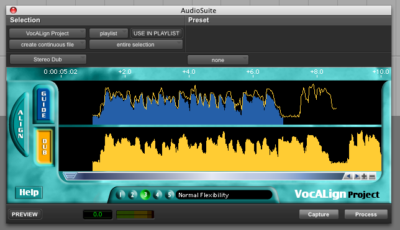




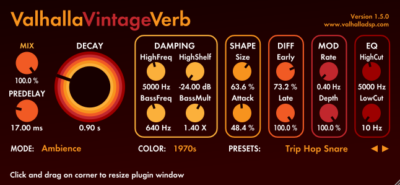
Tony Pasquale
July 20, 2017 at 5:02 pm (7 years ago)Nice list! Event Horizon wasn’t on my radar but it is now. Any thoughts on UA’s series of plugins and preamp emulators?
bamaclt
July 20, 2017 at 7:20 pm (7 years ago)I’d add Izotope Neutron to the list. The track assistant analyzer is amazing.
Franz Kindermann
July 21, 2017 at 7:53 am (7 years ago)Event Horizon is actually shipped within the Reaper DAW (all the Stillwell plugins are). There is just no GUI but simple controls. The algorithms are the same.
Nick Osher
July 21, 2017 at 11:06 am (7 years ago)I would have to agree. All very useful plugins. Maybe stick the Waves Pultec on the list as well and, maybe a N1073? Both can be heard on virtually every mix for the past 15 yrs
Jacob Roach
July 23, 2017 at 12:55 am (7 years ago)I use the Slate and Kush Neve emulations all the time.
Jacob Roach
July 23, 2017 at 12:56 am (7 years ago)I’ve yet to really dive into Neutron. Looks like an awesome innovation.
Jacob Roach
July 23, 2017 at 12:57 am (7 years ago)Event Horizon is great! Not many good clippers out there.
I like the UA stuff, but it’s just hard to recommend it as “essential” when requiring so much money just to get the DSP. I tried get a system running and cost in light of how many usages I had was a bit shocking to me.
Jacob Roach
July 23, 2017 at 12:57 am (7 years ago)I didn’t know that! I tried Reaper once or twice, but couldn’t break my PT habit.
Franz Kindermann
July 23, 2017 at 2:03 am (7 years ago)Hi Tony, as jacob mentioned before it is hard to recommend UA plugins as one is more expensive as a full blown DAW (e.g. Reaper). Anyway, I let you know what turns out as essential to my preferred sound after a few years using the UA platform.
Preamp/Channelstrip: API Vision Channelstrip
Tape: Studer A800
Master-Limiter: Sonnox Ocford Limiter
Bus-Compressor: SSL G Series Stereo Compressor
Reverb: EMT 140 Plate Reverb
Room: Ocean Way Studios
EQ: Harrison 32EQ & Mäag EQ4
Compressor: 1176 AE (Anniversary Edition)
Nick Osher
July 23, 2017 at 9:22 am (7 years ago)I like your style Franz. I like your plugin dream team. I find myself using the harrison eq’s all the time.
Love the 32c on strings and Bgv’s.
Ive been wanting to try the Maag but havnt found a reason to use it yet.
I think the API Vision sounds awesome. I dont know why it never gets any love in discussions.
Franz Kindermann
July 23, 2017 at 9:58 am (7 years ago)Thanks Nick. Yes, the Harrison is great on Strings, Piano and Drums (sits on my Drum-Bus) too. It softens the source and makes it larger than life. So musically.
Well, the Mäag is the one EQ which works best on Vocals for me. To lift them out the final bit of the mix. But so subtle and not changing the source too much.
The API is an awesome swiss-knife. I know what you are saying. It seems everybody is using SSL Channelstrip plugins. The API has just such a nice workflow and sonic capability.
Nick Osher
July 23, 2017 at 10:57 am (7 years ago)Thanks for the input. Ya im going to have to try the Maag. Haha hey if that API does what the E chnl can do , id be amazed. I have an SSL Alpha channel with the G series eq and IMO , Its cuts through like an E ch, but MUCH more transparent.Anyhow, as i ramble, im always in need for some API color and better workflo
Tony Pasquale
July 23, 2017 at 11:25 am (7 years ago)Nice list! Ever since I picked up the Apollo 8, it’s been a plug-in rampage. Haven’t played with the channel strip. That’s next on the list. Thanks for the recommends!
Johannes Mazur
August 5, 2017 at 5:53 am (7 years ago)And once again a list of someone who isn’t *forced* to look for the best bang for the buck. Let me tell you something from another point of view: I am an educated audio engineer with decades of musical practice and engineering experience. Unfortunately, there are a lot of people like me in my hometown but the number of studios doesn’t increase simultaniously, so you better get a regular job to ensure a monthly income. I didn’t quit to make music, instead of working for a commercial studio I started to make it an unpaid hobby. I guess most people reading this are closer to me than to guys like Graham Cochrane, Joe Gilder, Warren Huart…you name them. So the really interesting, essential list would be one listing plugins which get you equally good – if not better – results for faaaar less money. Plugins of really talented people, coding out of passion rather than out of cold economical considerations. I will name five names which stand for top quality despite an ridiculously low price tag: Sknote, Klanghelm, DDMF, Meldaproduction, Sonimus. There you go. In case you have Reaper, (btw which includes many Stillwell effects as the makers are the same as in Cockos Reaper’s team) you REALLY have anything together to run big sounding productions.
Jacob Roach
September 27, 2017 at 4:55 pm (7 years ago)Sure! A lot of these plugins cost quite a few bones. However, I also own all of them off of my own dime.
Valhalla and Stillwell are both very inexpensive, and the rest on the list can be found for pretty cheap. I looked for plugins that did more than just what a stock plugin could. Basically, they beef stock plugins up.
For example, there is nothing out there quite like Pro-Q 2, and there is nothing out there quite like Slate Trigger (that doesn’t cost more anyway).
I do like the idea of listing plugins that give the best bang for your buck, though! I think that would be an interesting list in addition to this one.
Johannes Mazur
September 28, 2017 at 12:41 pm (7 years ago)Thanks for your kind answer! Just in case you are interested:
Instead of buying fabfilter for 150,- get this one for a fraction: https://ddmf.eu/iieqpro-equalizer-plugin/
Instead of buying Slate’s drumtrigger, learn this:
https://m.youtube.com/watch?v=5r7yn1zFTrE
And enjoy the possibility of endless possibilities
🙂